Embodied Code
A Platform for Embodied Coding in Virtual and Augmented Reality
| Overview | Documentation | Web Editor |
Tutorials and Activities
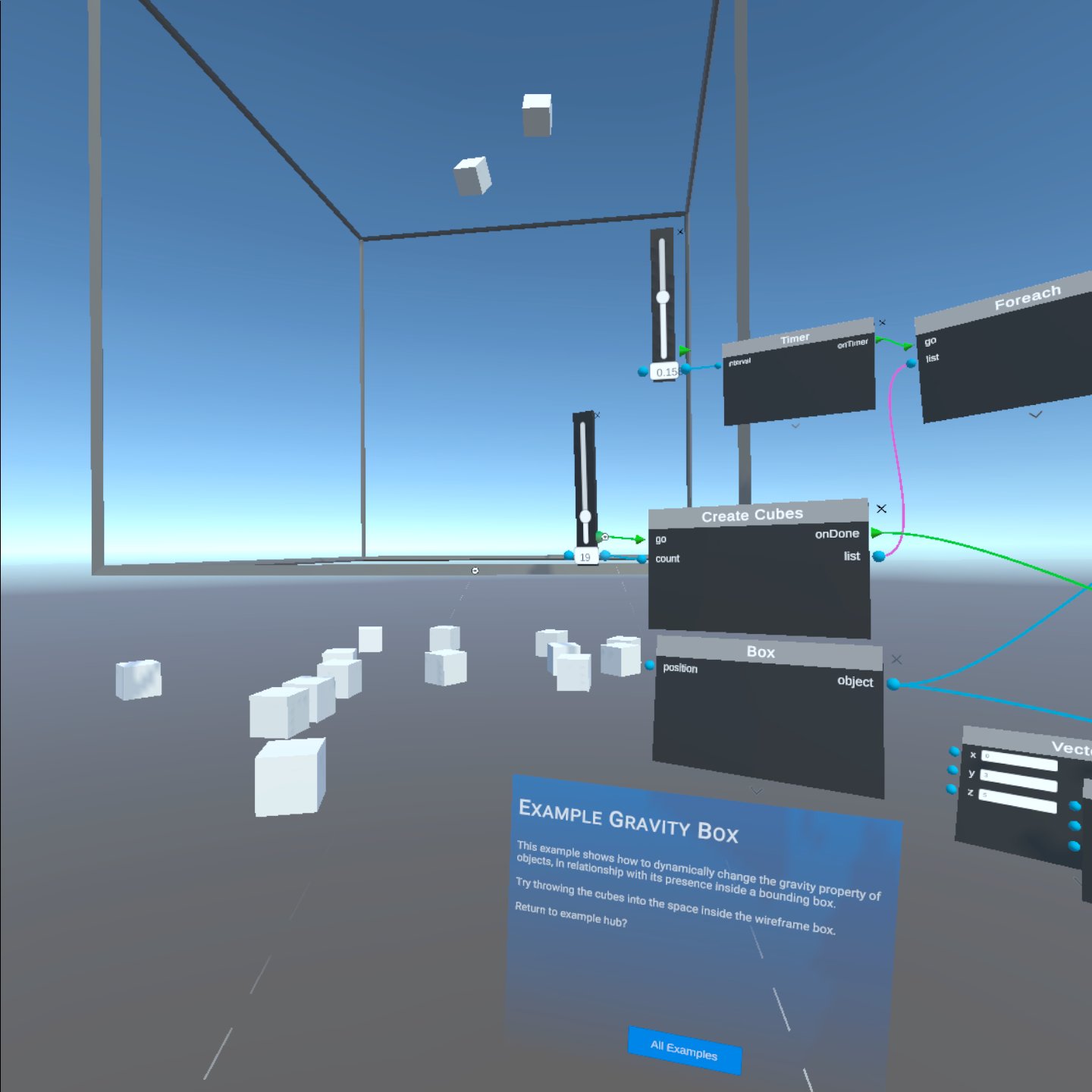
There are many premade examples and tutorials within the Embodied Code platform. These are made by developers and other users, available for anyone to use and experience. Tutorials range from a basic introduction to complex coding.
Tutorial Hub
 Search for “rsc_main_hub” in the load scenes tab of the main menu. This pulls up a hub where all the tutorials and activities are organized. Do the tutorials in order for a comprehensive learning experience, or skip around to different activities as needed.
Search for “rsc_main_hub” in the load scenes tab of the main menu. This pulls up a hub where all the tutorials and activities are organized. Do the tutorials in order for a comprehensive learning experience, or skip around to different activities as needed.
Getting Started
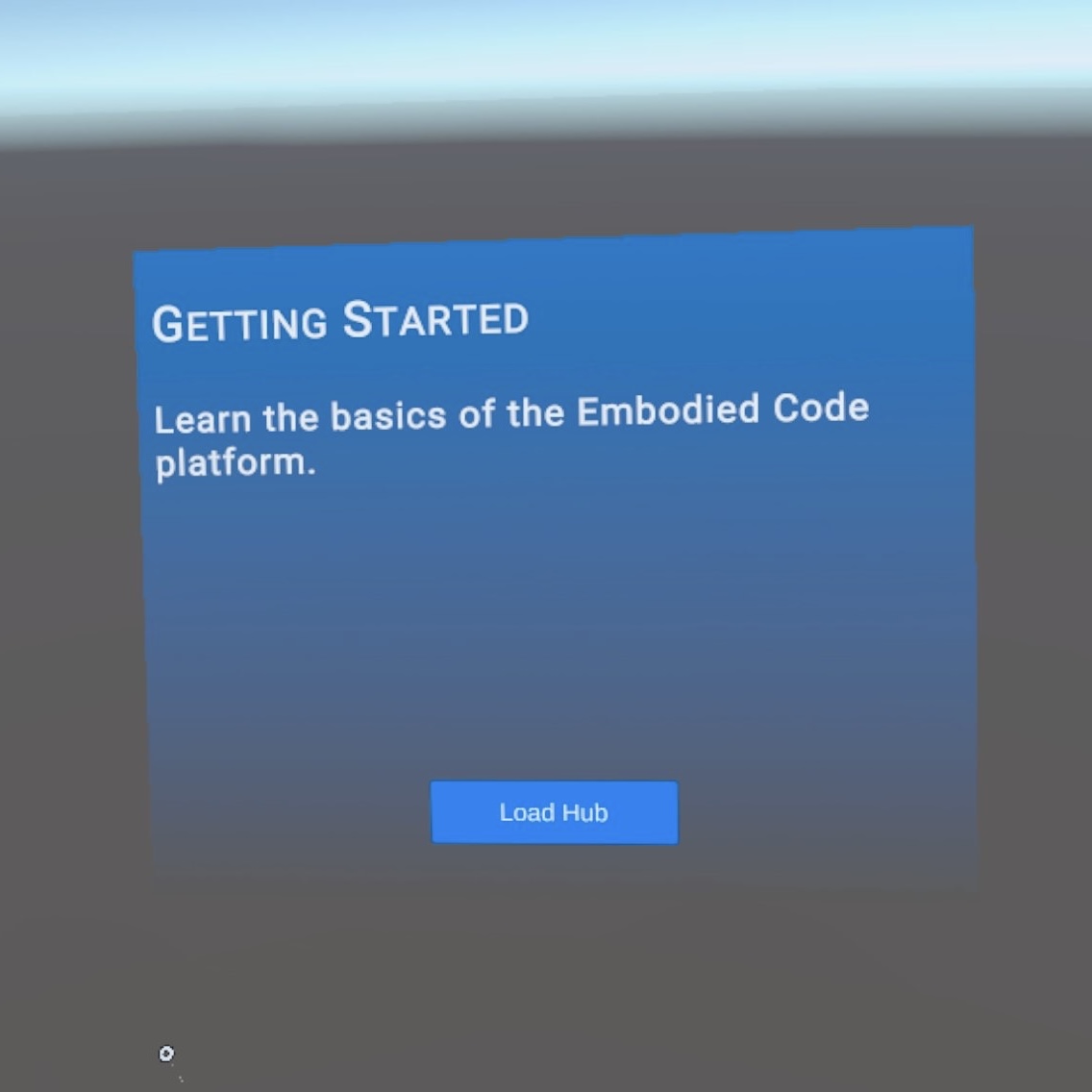 Learn the basics of the Embodied Code platform featuring an intro tutorial and controller tutorial.
Learn the basics of the Embodied Code platform featuring an intro tutorial and controller tutorial.
Object Manipulation
 Learn how to manipulate objects in Embodied Code. Featuring tutorials on Set Color, Set Transform, Set Kinematics, Spawn and Destroy, and an Object Manipulation activity.
Learn how to manipulate objects in Embodied Code. Featuring tutorials on Set Color, Set Transform, Set Kinematics, Spawn and Destroy, and an Object Manipulation activity.
Conditionals
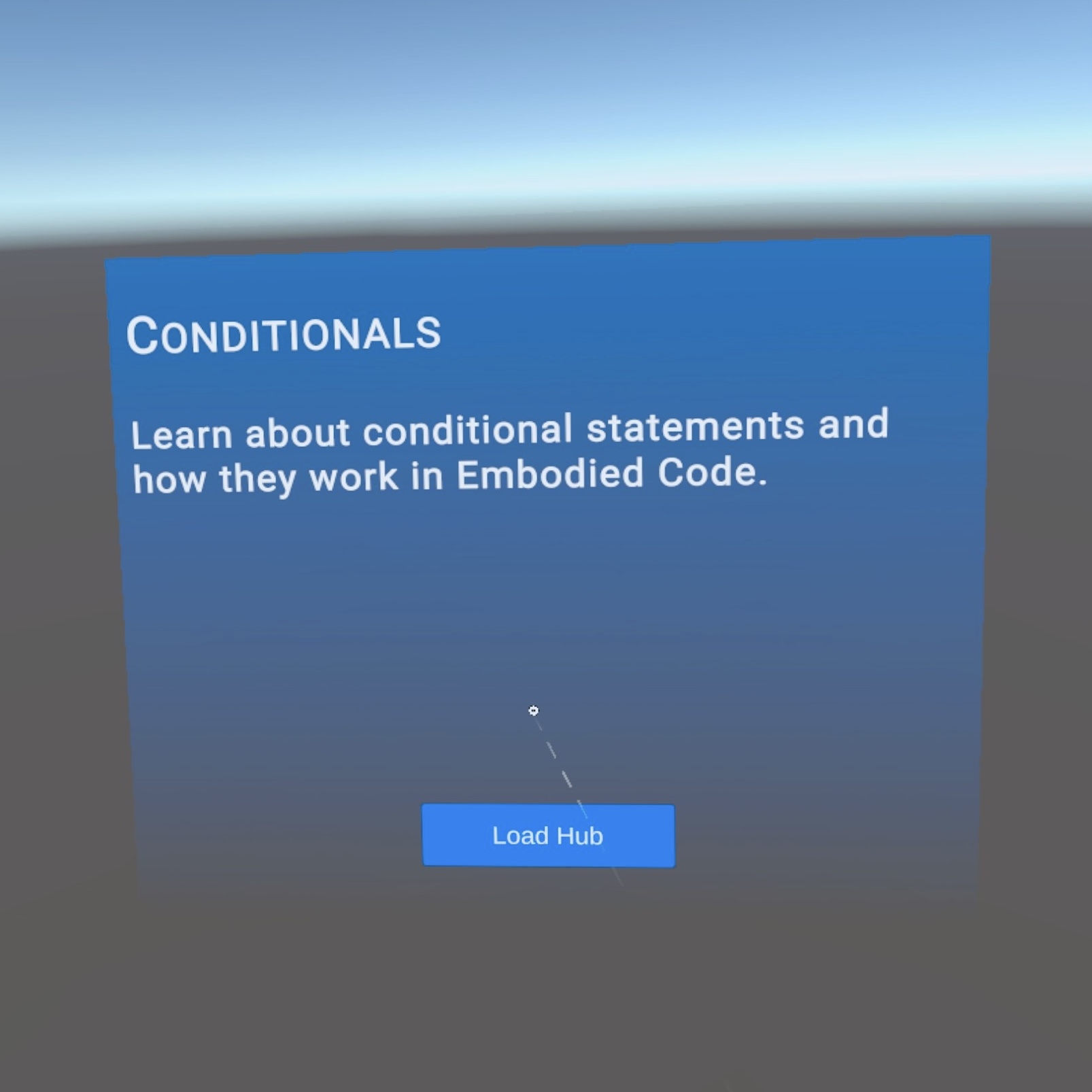 Learn about conditional statements and how they work in Embodied Code. Featuring tutorials a Conditional Statements tutorial and activity.
Learn about conditional statements and how they work in Embodied Code. Featuring tutorials a Conditional Statements tutorial and activity.
Lists and Loops
 Learn about lists and loops and how they work in Embodied Code. Featuring tutorials on Lists, For Each Loops (by item and by index), Spawning and Destroying multiple objects, While Loop, and a Lists and Loops activity.
Learn about lists and loops and how they work in Embodied Code. Featuring tutorials on Lists, For Each Loops (by item and by index), Spawning and Destroying multiple objects, While Loop, and a Lists and Loops activity.
Alter Your Environment
 Learn how to change the environment you work in. Featuring tutorials on how to alter the sky, ground, light, and gravity, how to load objects, audio, textures and a skybox.
Learn how to change the environment you work in. Featuring tutorials on how to alter the sky, ground, light, and gravity, how to load objects, audio, textures and a skybox.
Other Activities
 Load other examples and activities like Popcorn, Tower, Gravity Box, Scoreboard and Bowling.
Load other examples and activities like Popcorn, Tower, Gravity Box, Scoreboard and Bowling.